To be able to boot from TRK, I can give you a few tips, but there is never 1 uniform way on how to do it because every computer is different and every brand has different shortcut keys.
In many cases, the fact that the CD with TRK is in your CD tray when you boot your computer might be enough to get it booting from it.
In other cases, you get the option to select the bootdevice at startup. Depending on the brand, this might be with any different function key or even “esc” and “enter”. Most of the time, the power on screen tells you what key to press.
Ultimately you must set the bootsequence in the bios of the computer. The bios is basic configuration of a computer before even any operating system or software has been started.
Here ‘s a few screenshots I’ve taken from VMWare, which basically behaves like any other physical computer.
Here ‘s the initial bootsplash which lasts only a few seconds.
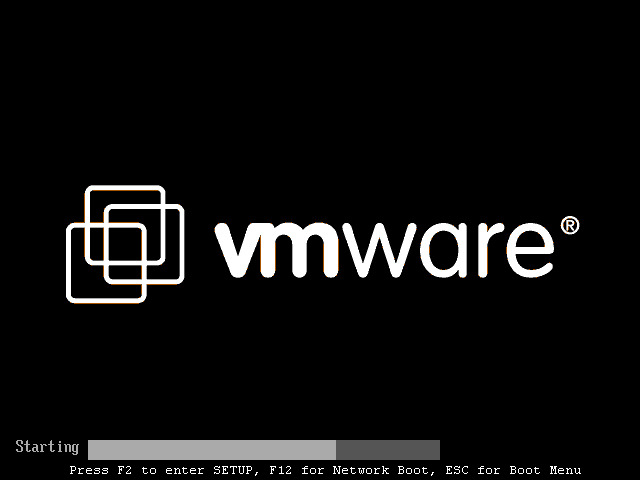
The text speaks for itself.
Hitting “esc” is enough to select a temporary bootdevice.
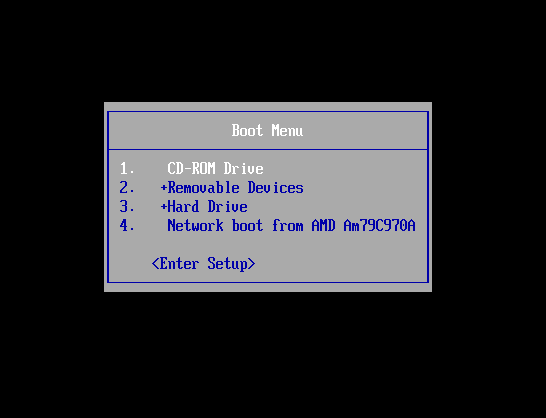
Alternatively if you hit F2, you can go into the bios and set the bootsequence permanently. Remember that in that case when you have a bootable CD in your tray, your PC will always boot from that. It will also make startup slower because it will first look for a cd and its bootability.
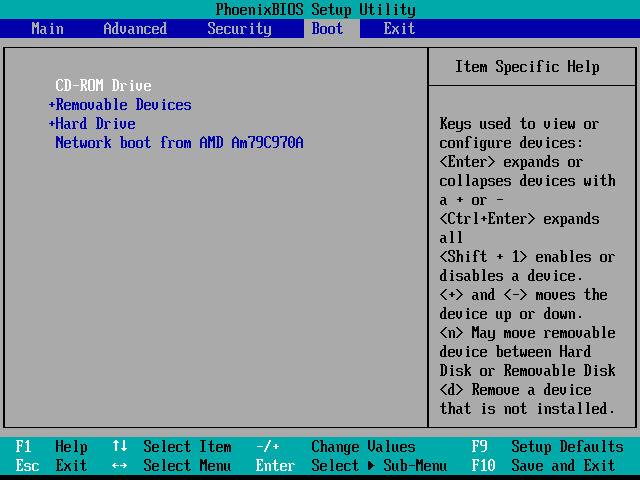
Now this is only an example for VMWare. Any other computer is different in the fact that it can be any of the other function keys you need to press to enter the bios or choose a bootdevice. Read the text from the splash screen.
To get a better explanation on setting the bootsequence, take a look at the documentation done for Hiren’s Bootcd:
http://www.hiren.info/pages/bios-boot-cdrom
